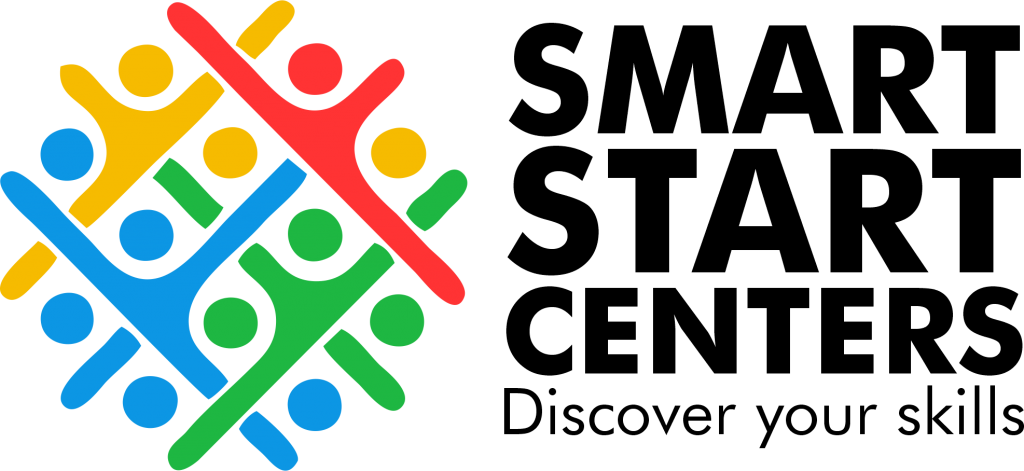Skills
Unleash Your Creativity: Where Imagination Meets Mastery.
Hands-On Approach: A practical program that teaches essential digital art techniques, including mastering digital tools, creating unique designs, and applying visual storytelling principles. The curriculum provides step-by-step guidance for producing and showcasing your own digital artworks.
Flexible Learning: Designed for all skill levels, from beginners to experienced artists, this program offers personalized instruction and resources. You’ll work at your own pace with practical exercises that build your skills and confidence in digital artistry.
Interactive Engagement: The course includes practical workshops, live art creation sessions, and immediate feedback. These activities let you apply what you’ve learned directly to your projects, ensuring a hands-on and effective learning experience.