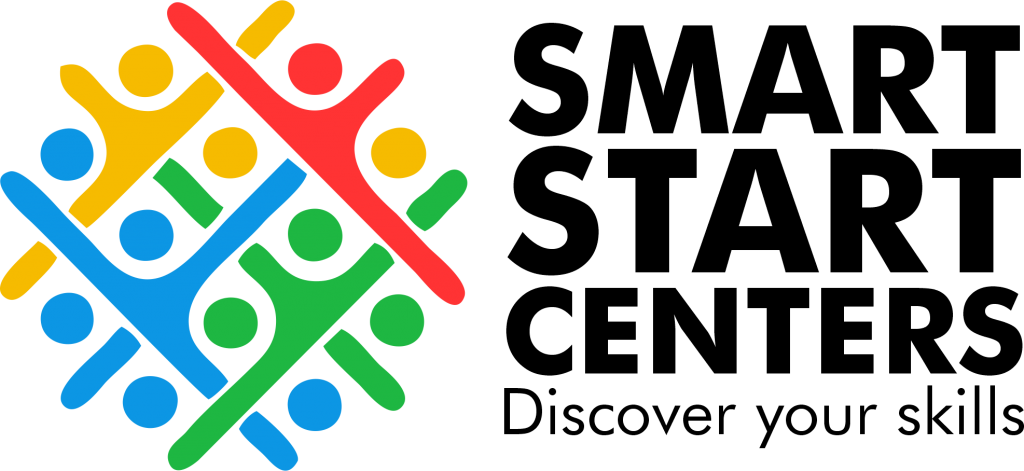Skills
evel Up Your Mind: Where Every Move Matters.
Structured Curriculum: A comprehensive course covering fundamental computer concepts, essential software applications, and advanced typing techniques.
Flexible Learning: Content adaptable to suit learners of all levels, from novices to experienced computer users.