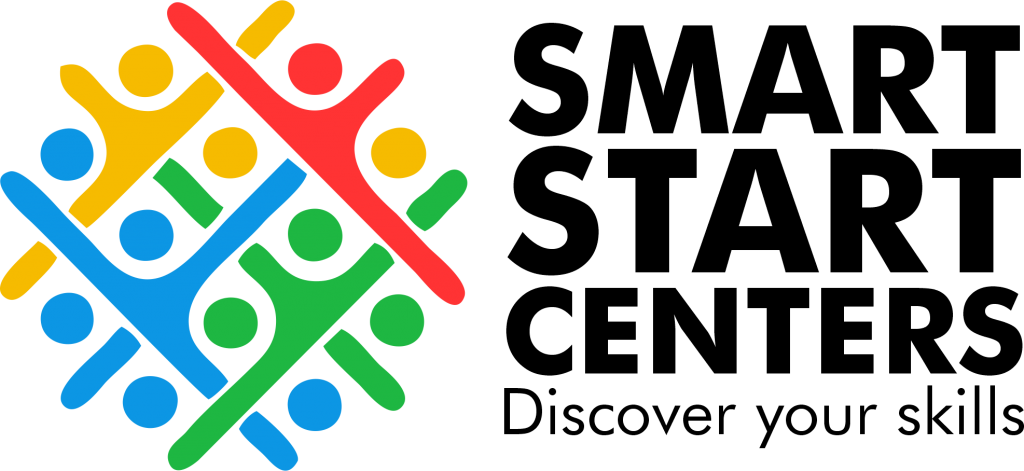Skills
Level Up Your Mind: Where Every Move Matters.
Hands-On Practice
Focus on mastering graphic design techniques by working on real-world projects. Learn step-by-step while creating your own original designs with expert guidance.
Personalized Learning
Enjoy a tailored learning experience that matches your skill level. Receive one-on-one support as you progress at your own pace and develop your graphic design abilities.
Real-Time Application
Engage in interactive sessions with live feedback. Apply new techniques directly to your design work, ensuring a practical and immersive learning experience.