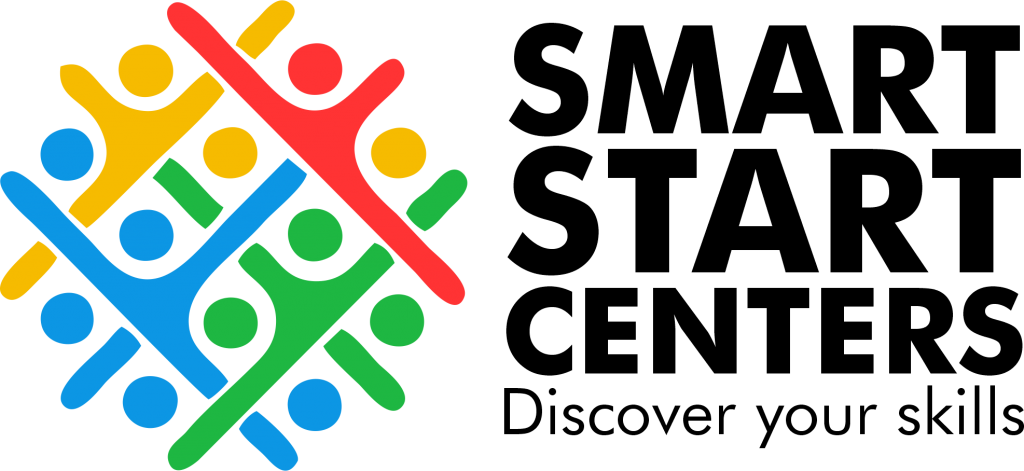Skills
Level Up Your Mind: Where Every Move Matters.
Structured Curriculum: A practical course covering key graphic design principles such as design theory, typography, layout, and branding. Focused on hands-on projects and real-world applications to build practical skills and knowledge.
Flexible Learning: Content designed to suit all levels of experience, from beginners to those with some design background, allowing learners to progress through practical exercises at their own pace.
Interactive Engagement: Hands-on activities and real-life design challenges that reinforce skills, encourage creativity, and make learning about graphic design both practical and enjoyable.